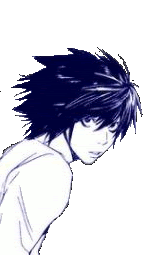Page 1 of 1
lil help
Posted: Sun Jun 19, 2005 1:28 am
by Buzkashi
Can someone please make the backrounds on these all black. Please. Just a pure black. Please try to be accurate too please ^^


Posted: Sun Jun 19, 2005 4:19 am
by RedEyes
Posted: Sun Jun 19, 2005 10:58 am
by Devil_Dante
Mlol, that could be done with paint if I'm not mistaken.
Posted: Sun Jun 19, 2005 11:57 am
by martyr3810
Nope, that's one of those nifty scans where the WHITE is actually various shades of incredibly light grey... Note : Various shades AKA use filler gets small sections at a time... I hate those. Hey RedEyes do you have a quick way of doing those you can tell me about or was it just the paintbrush and go around it carefully?
Posted: Sun Jun 19, 2005 12:15 pm
by RedEyes
I use paint shop pro, but photoshop is better... There is a selection tool called "wagic wand". With that you can select an area based on similar color/RGB value etc. I chose that tool and clicked on somewhere in the outer white part and got most of the white region.
Posted: Sun Jun 19, 2005 1:26 pm
by martyr3810
I love you. Hadn't used that function before, used to do it with the pixel-by-pixel method using paint... I'm not sure if that says something for my patience or my intelligence...
Posted: Sun Jun 19, 2005 1:43 pm
by LordMune
For those images I'd probably first try with the magic wand tool, and if that doesn't work as expected, I'd just use the polygonal lasso tool to... lasso in the background, and then just dab a really big black brush on there.
Posted: Sun Jun 19, 2005 1:48 pm
by Eldo
Heh, yeah, I'd do what Mune would do.

Posted: Sun Jun 19, 2005 6:39 pm
by Buzkashi
Im using gimp, which i just dled im still getting used to it. But the thing is my fine tuning skills are shit. And wheneve i get the backround the color i want theres alwasy these little sploches of white around it. Whenever i try to turn them black i end up going over into the pic and what not. Basiccly i suck
Posted: Sun Jun 19, 2005 6:49 pm
by martyr3810
No worries, I'm worse than you hahah.
Posted: Sun Jun 19, 2005 6:52 pm
by Buzkashi
So thats what ive been trying to do. make it transparent. Dunno if ive done a good job. What do you guys think.
What looks better
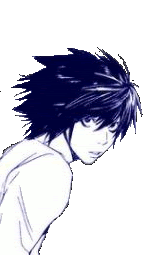
Posted: Sun Jun 19, 2005 8:25 pm
by Necromancer
martyr3810 wrote:I love you. Hadn't used that function before, used to do it with the pixel-by-pixel method using paint... I'm not sure if that says something for my patience or my intelligence...
Pixel-by-pixel? Oh my god, that would take it's time.
Posted: Sun Jun 19, 2005 8:39 pm
by RedEyes
buzkashi, the ava you're using still needs fine tuning especially in the chin and hair area. you might wanna get rid of some extra stuff over there...
I couldn't find lasso in paint shop. One more reason for me to switch to photoshop...
pixel-by-pixel = time + patience

Posted: Sun Jun 19, 2005 9:04 pm
by Buzkashi
Red eyes you wana fix that up for me.
Posted: Sun Jun 19, 2005 9:19 pm
by RedEyes
Posted: Mon Jun 20, 2005 1:10 am
by Buzkashi
Thanky!
Posted: Mon Jun 20, 2005 2:41 pm
by MistaCloudStrife
Got Bored. Did both.