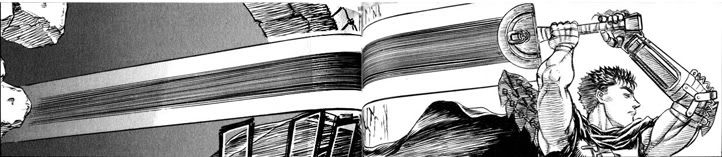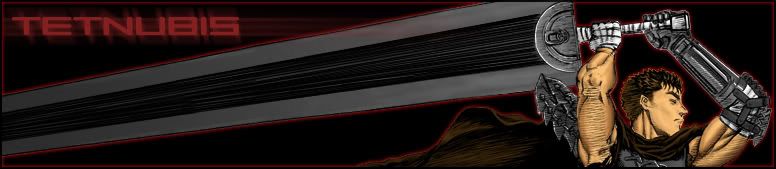Page 22 of 61
Posted: Thu Apr 13, 2006 9:34 pm
by Buzkashi
Well typically one of your layers will be the lines where you copied and inversed the blue channel. Its basically all the black in the picture. If you take the visibility of that off you'll be able ot see jsut the coloring.
Posted: Thu Apr 13, 2006 11:32 pm
by Sandman
Thanks for the advice Buz, but I like to leave Miura's lines where they lay. Usually if I mess with the original background I always have a hard time getting it back to where I like it. So just coloring for me thank you

Posted: Fri Apr 14, 2006 6:56 am
by Femto

The color only, no lines.
I don't know why you're acting like an asshole when I simply offered you some advice.
I must've called you a retard or something before and you must still be bitter about it.
I don't even remember it though.
Posted: Fri Apr 14, 2006 9:06 am
by ryusenka
........wasn't this thread supposed to be about berserk fanart?
Posted: Fri Apr 14, 2006 9:10 am
by Femto
ryusenka wrote:........wasn't this thread supposed to be about berserk fanart?
I posted it to show Sandman what I wanted to see.
I thought we might be having communication issues.
Posted: Fri Apr 14, 2006 11:21 pm
by Sandman
I see it femto... and I dont like it sorry, I am not an asshole I just like what I like and like the lines damn-it
PS Femto your cool thanks for the advice but I am not into the no lines like I have said in my last couple of posts
here is another one... it is one from one of my favorite parts of Berserk, can anyone guess?

Posted: Fri Apr 14, 2006 11:25 pm
by Buzkashi
I dont think the rainbow background is cutting it. Besides that its strait as hell.
Posted: Sat Apr 15, 2006 12:08 am
by Sandman
Its not a rainbow, its missing colors for that but I see what you are saying but I need another color and it contrasted well so there you go. I also rushed it alittle but anyway can you guess where this is in the manga??
Hint it is from one of may favorite parts... I posted them in 271 thread...
Posted: Sat Apr 15, 2006 4:56 am
by Church
Hey, I was making this a couple of months ago, was going to be for a Half Life 2 mod that never got started, thought i would post it here because it's Beserk related.

still not finished, never get any time =[
Posted: Sat Apr 15, 2006 9:10 am
by Quest
wow nice skin!
=)
Posted: Sat Apr 15, 2006 12:37 pm
by Femto
Sandman wrote:I see it femto... and I dont like it sorry, I am not an asshole I just like what I like and like the lines damn-it
PS Femto your cool thanks for the advice but I am not into the no lines like I have said in my last couple of posts
Let me rephrase this one last time because either you don't get it or I'm not explaining myself properly.
If you are working with multiple layers in Photoshop, is it possible for you to turn off the layer that has the line artwork and save the file without it so we can see the coloring alone?
I'm not asking that you color it without linework (is that even possible?), I just want to see how the color works by itself.
PS: I don't like that last one.
PPS: The model looks pretty good.
Posted: Sat Apr 15, 2006 1:05 pm
by Eldo
Church wrote:Hey, I was making this a couple of months ago, was going to be for a Half Life 2 mod that never got started, thought i would post it here because it's Beserk related.

still not finished, never get any time =[
I love it. It's really damn awesome. I would love to see the final version of this.
Posted: Sun Apr 16, 2006 12:18 am
by Tetnubis
Heh that HL2 mod looks hot, would of loved to see it in action.
Well its my first post here, thought id post some of the Berserk colourings i had done.


I done this just to try out a new colouring technique, worked pretty well, then i added a light effect (the second pic), and it seemed to add a better feeling to the pic, or is that just me?
Also the protruding of the line art was done intentionally.
And the other colouring i did is in my sig, but ill put up the orignal so you can see what was done.
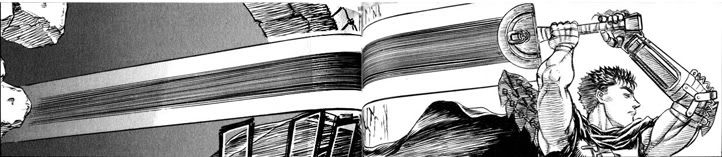
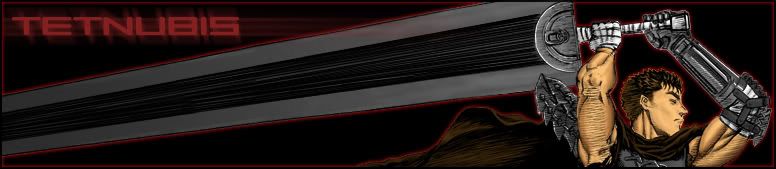
Currently working on a picture of Casca, hope you like.

Posted: Sun Apr 16, 2006 12:20 am
by Eldo
I love it. One of the best colouring I've seen. Very nice work. I do think the first pic is a bit better though.
Posted: Sun Apr 16, 2006 12:39 am
by Buzkashi
Ditto. Honestly... great work.
Question to all the color artists out there:
How do you go a bout making the background all nice like those in the above colored pic? I know it may sound nubbish but really I dont know how.
Tetnubis: You think theres a way you can send me one of those in PSD format so that I can see what you did with the layers and shit. Cause I'm really interstind in figuring out more ways to make the shadding and lighting better in the pics.
Posted: Sun Apr 16, 2006 1:15 am
by Tetnubis
Thanks Eldo.
As for your questions Buzkashi, to be honest for me its trial and error, i wasnt actually trying to make a good picture here i just wanted to brush up on my skill.
I started on the background in this too which i dont uasually do, but all i did was put the brush on 25% flow and opacity then just kept clicking, trying out various colours, i started with a skin tone colour then used darker tones of it to create darker areas, after that i made a new layer then started doing the same again but with a blue colour.
After i had coloured Gatts and Griffith, i then went back to the BG and used white on 25% again, and just used it around the two to make it lighter.
As for the PSD, Ill upload it onto megaupload or something and PM it to you in a bit, going to get back to the casca pic.
Thanks again.
Oh i also edited my first post because my sig wasnt showing, so you can now see the other pic i did.
Posted: Sun Apr 16, 2006 2:38 am
by Eldo
I was planning to include the art in chapter 273, but the ones that was posted recently looks so damn good. I think I'll include them in the 272 release when a better raw arises.
Names could be on the artwork as well, otherwise, I'll put it in for you, but no fancy text styles or anything. Glad this thread's alive and I can't wait to see more artwork by you guys.
Posted: Sun Apr 16, 2006 5:41 am
by Tetnubis
Heh, cool, ill be a more active member in that case!
well its finished, nothing spectacular, but still i like it.

And heres the version without the dawn lighting and text change.

Looking at it again, seems very incomplete, i might go back add some more shadows, then again i might not, id rather do a more interesting picture.
Ah well, hope you like it.
Posted: Sun Apr 16, 2006 6:03 am
by Femto
If anyone here is really interested in coloring, checking out
this book is a must. There's everything from basic color theory to filters and how to use them effectively.
One of the greatest pieces of advice I got from it:

I think a lot of the stuff here could benefit from that, particularly that Guts and Griffith picture which is flattened because of the lack of contrast.
I like the second version more, by the way.
Posted: Sun Apr 16, 2006 7:56 am
by Buzkashi
So does that book teach you how to color on photoshop. Or is just coloring in general?
Posted: Sun Apr 16, 2006 8:58 am
by Femto
Buzkashi wrote:So does that book teach you how to color on photoshop. Or is just coloring in general?
Femto wrote:There's everything from basic color theory to filters and how to use them effectively.
You need to work on those reading comprehension skills.

Posted: Sun Apr 16, 2006 10:50 am
by Quest
Tetnubis wrote:Thanks Eldo.
As for your questions Buzkashi, to be honest for me its trial and error, i wasnt actually trying to make a good picture here i just wanted to brush up on my skill.
I started on the background in this too which i dont uasually do, but all i did was put the brush on 25% flow and opacity then just kept clicking, trying out various colours, i started with a skin tone colour then used darker tones of it to create darker areas, after that i made a new layer then started doing the same again but with a blue colour.
After i had coloured Gatts and Griffith, i then went back to the BG and used white on 25% again, and just used it around the two to make it lighter.
As for the PSD, Ill upload it onto megaupload or something and PM it to you in a bit, going to get back to the casca pic.
Thanks again.
Oh i also edited my first post because my sig wasnt showing, so you can now see the other pic i did.
Tetnubis,
very great work! i wish i could do a fraction of that colouring.
you need to have a mental image of what should be darker or lighter.
also, could you please post the link if you managed to upload your PSDs.
thanks!
=)
Posted: Sun Apr 16, 2006 1:35 pm
by Tetnubis
@Femto - Book looks interesting, im surprised that they didnt note that the inking also has a large part of the overall look of the picture. But then again i guess the page is only really refering to the colour.
As for the Guts&Griff pic, i dont think that using the technique that i used could really help the flat look of the finished picture, if i did it in the same style that i did the casca picture, and also went over the orignal line art with the correct colours, im sure that it would result in the finished image looking more 3-dimensional. Thanks for the reference.
@Quest - Thanks, im sure with practice, over time you could manage to do that, or even better, im pretty half assed, so i dont actually work 100% on any one picture. Its bad i know, and the end result of a picture that i worked hard on would look alot better, but i loose motivation fairly fast.
I posted the link in a PM.
Posted: Sun Apr 16, 2006 3:47 pm
by Quest
Tetnubis,
thanks!
i think you should post it in the forums in case others may be as curious as me.
=P
Posted: Tue Apr 18, 2006 12:18 am
by l33tlamer
If you don't mind some wallpapers, here are three that I made for my laptop:
http://www.deviantart.com/deviation/27027497/
http://www.deviantart.com/deviation/29223345/
http://www.deviantart.com/deviation/31849522/
I reckon the newest one is sort-of-ok. I don't have the skill to draw my own shit, so I have to rely on what limited knowledge I have of PS, and Miura's awesome art to make my wallpapers >_>