================================================
Section 1 - Download And Install An IRC Client To Go In Our IRC Channel
Example of irc clients:
Sysreset
MIRC
XChat
================================================
Section 2 - Go To Our Irc Channel
Our irc channel is located at IRCHIGHWAY (irc.irchighway.net) and our channel is at #[Evil_Genius].
#[Evil_Genius] @ irc.irchighway.net
Adding the server:
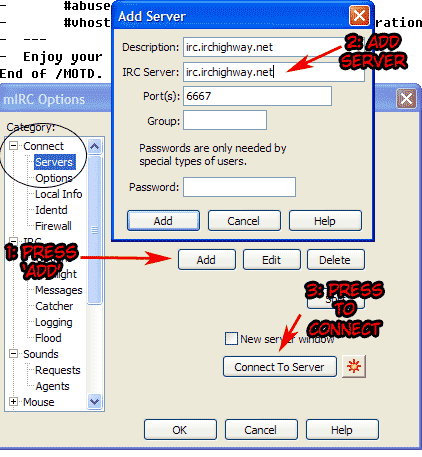
Joining the channel:
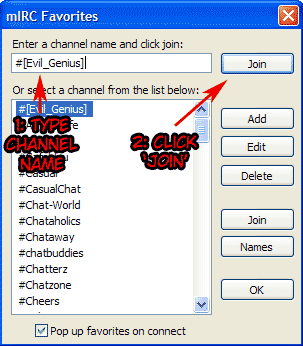
================================================
Section 3 - Check The Packlist For Our Releases
The packlist is available at http://thelurker.net/vicar.txt
Note: The main Evil Genius' bot is:
EG|Vicar
Figure 1 - Example Packlist (using the EG|Vicar bot as an example)
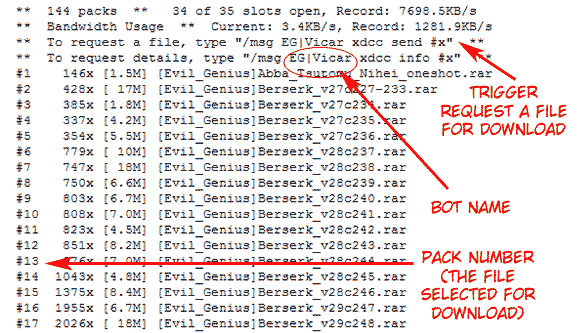
================================================
Section 4 - Start Downloading Evil Genius Releases
(Please refer to the picture at Section 3, Figure 1)
Now the fun starts, you type the trigger in order to start downloading Evil Genius' manga releases.
First of all, iroffer uses triggers in order for people to download stuff from them. It’s usually in the format like this:
/msg <botname> xdcc send #x
<botname> = replace <botname> with the bot's name, for example EG|Vicar by looking the image above.
x = replace the 'x' with the pack number beside the chapter, for example Berserk Chapter 247 is at pack 16,
Berserk Chapter 248 is at pack 17, and so on...
So, if you want to download Berserk Chapter 247, the trigger will be as follows (using EG|Vicar as an example of the bot's name):
/msg EG|Vicar xdcc send #16
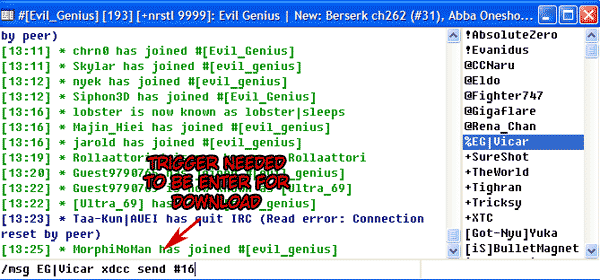
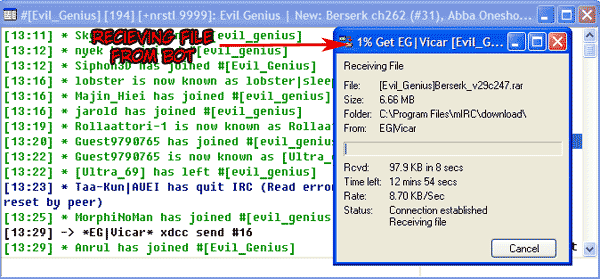
And if you wanted to download Berserk Chapter 248, the trigger will be as follows (using EG|Vicar as an example of the bot's name):
/msg EG|Vicar xdcc send #17
As long as you do not leave the Evil Genius channel, your downloads will be running. You can queue at maximum three files at once. The distro bot may sometimes be down due to maintanence problems, so please be patient if you can't download or cannot see EG|Vicar from the user list.
Hopefully that should help out people in downloading chapters in Evil Genius' irc channel. If you need help hopefully there should be someone in the channel to help you if you happen to get stuck or have any more questions. (do not PM Eldo about help)
Please refer to these guides for help relating to mIRC or Fserve:
http://www.iggyz.com/book/mirc.html
http://www.debateroom.com/tutorial_fserve.htm
================================================
Section 6 – Q and A
This is a list of general questions and answers compiled from people seeking help in the channel and some kind soul heeding his call. Note that only main questions are only addressed here, and is by no means a 100% complete guide. If you feel like you have a problem plaguing you, or I have overlooked a problem, post in this thread with the question and I’ll get back to you. I find these questions below asked often by newbies and the such:
Q: I can’t connect to IRC or the server at all, why is that?
A: This may be because your firewall or other applications are blocking it. Allow IRC to connect to the Internet on your firewall, and allow the IPs to connect to you in some applications like PeerGuardian 2. It may be also due to router problems, make sure your router is properly configured to allow your connection to run smoothly.
Q: Why can’t I join a specific channel? I get this message on my status window: Cannot join channel, channel allows registered nicknames only (+R)
A: You must first register your nick. To do so, type ‘/msg nickserv register <email> <password>’ (without the quotations), or alternatively, browse through the options or find help by typing ‘/msg nickserv help’. From some past experience, hotmail tends to have some problems accepting the confirmation email for registering the nickname, so you may want to use other email services (ie gmail or yahoo).
Q: Why does my nick always turn from my desired nickname to ‘Guest10232’?
A: This is because the nick you have chosen has already been registered by someone else. Choose another nick of your liking. If you have registered your nick, you must type ‘/msg nickserv identify <password>’ to identify yourself as the holder of this nickname.
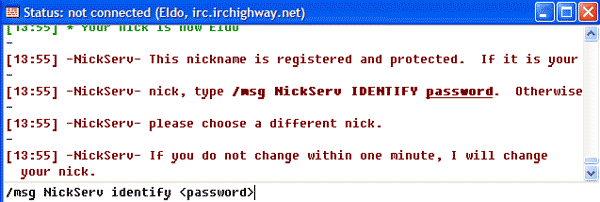
This may be awfully tedious since you have to type in your identification every time you log on IRC. To auto perform your identification when you connect to the server, go to Tools (alt + O ) -> Options -> Connect -> Options -> Perform tab. Tick the ‘Enable perform on connect’ box and type in your identification in the box below.
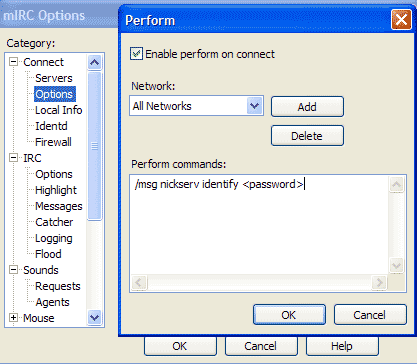
Q: Why can’t I download file ‘x’? I’ve typed the trigger as you mentioned but I don’t seem to be able to download the file. What settings should I use?
A: For this combination of questions, there may be a combination of reasons. To save myself the time of individually addressing each question, I’ll waste some time to show you the settings I have to accept downloads.
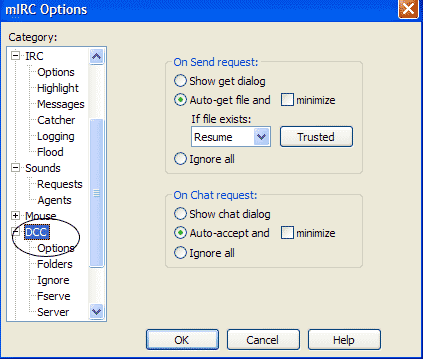
Go to the ‘ignore’ tab and click ‘disable’. Sometimes, IRC may reject files because the ignore function is on. If it doesn’t download when you are trying to resume your file, it may be due to the file being corrupt, move it away from your download folder and try again.
Note that if this doesn’t work, other probable reasons are: your firewall may be blocking it, you didn’t forward/allow some ports open (if on router), other applications like PeerGuardian 2 for example are blocking your download, etc. If it is for certain that firewalls and applications are blocking your download, or IRC entirely, allow IRC to connect in your firewall options or allow the IPs that are trying to connect. In worst case scenarios, if you’re really desperate for the file, turn off all firewalls/applications altogether (not recommended). I cannot pin point the exact reason (I’m no computer whiz) but there will be some people on the channel to help you. You may also want to use google your query. If you cannot connect to server entirely, you may want to post in this thread and await an answer from one of the posters.
Q: What are the ‘!’, ‘@’, ‘%’, ‘v’ stuff I see on the side of people’s nick?
A: They are people of status:
‘!’ is admin op, which is basically the founder and is omnipotent in the channel they govern.
‘@’ is a normal op, which is basically a moderator who has the power to kick and ban at sight of inappropriate behaviour.
‘%’ is a half op, note that the status of the distro bots are always (or most of the time) of % status, but there may be some users who have earned the half op status by helping out the group. They have moderator privileges, but not as much power as op and admin op. Do not confuse distro bots with a normal user when they both have this status.
‘v’ are voiced individuals, they are of some importance in the channel, or are just running fserves. They hold some priority over other normal users in the channel.
Q: Why am I banned? What did I do?
A: Before entering every channel, make sure you read the channel topic and read the rules by typing the ‘!rules’ if available. Some ops aren’t really tolerant and ban at first sight of offense, and some ban without reason (/me heh). You may be unbanned eventually or not at all depending on your offense, and you may plead your innocence to the one who banned your ass by dropping him a PM.
You may send your gratitude/love/lust/worship for Eldo to Eldo for typing this section and updating the guide. And also some loving to AbsoluteZero for typing out a guide in the first place. If you see material that should be contributed to this guide or some questions that need to be answered, make no hesitation to post in this thread.
-Guide updated on 29/09/05




