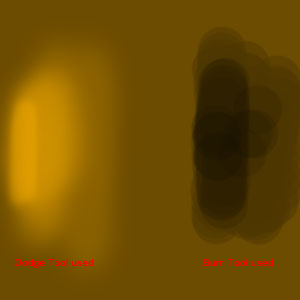Page 60 of 61
Re: Fan Art
Posted: Wed Sep 29, 2010 10:16 pm
by DrPepperPro
Re: Fan Art
Posted: Tue Oct 19, 2010 12:22 pm
by kidney136
is anybody see this picture(full size as original) and who make it plz ? i remember it on imageshack or photobucket (sorry if if wrong)but i can't find it .please help me!
Original:
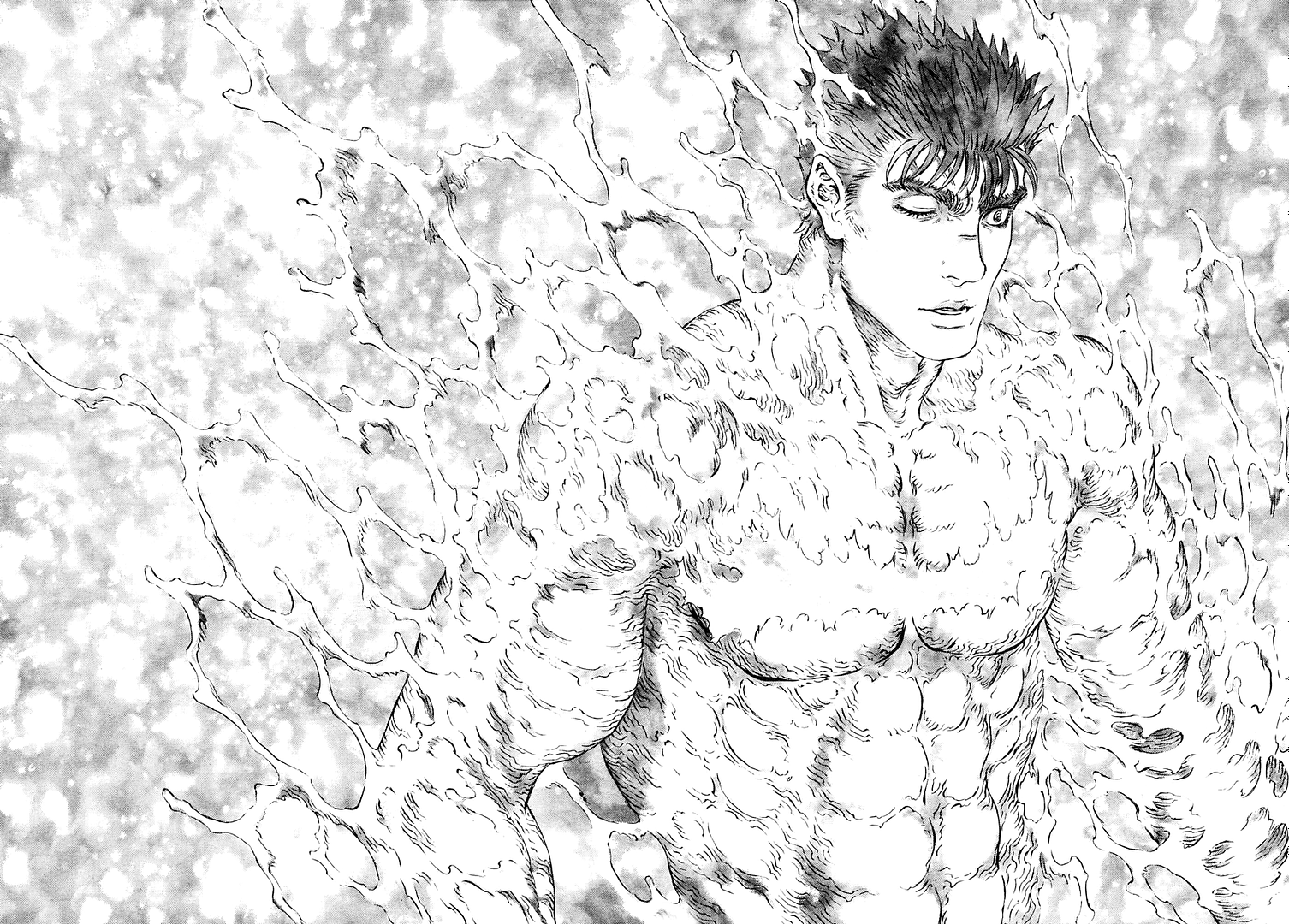
this is a part of it, i manage to take :
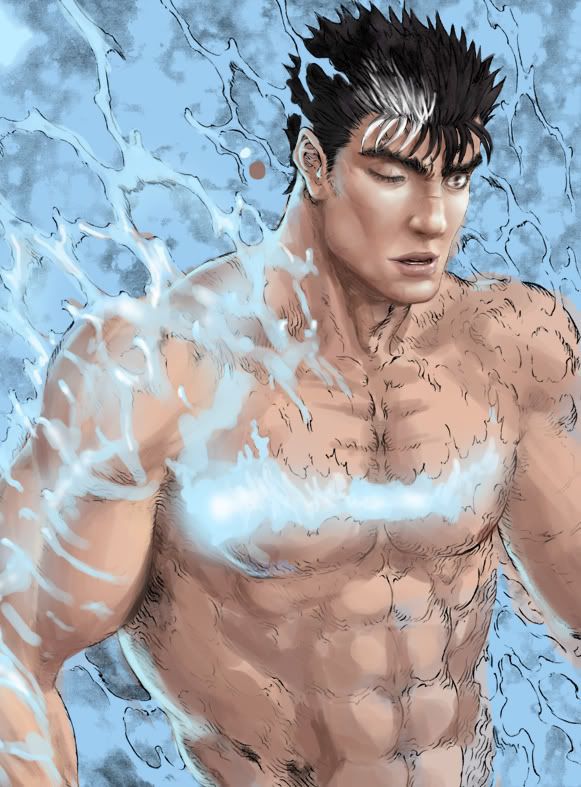
Re: Fan Art
Posted: Sat Oct 23, 2010 9:26 pm
by Lara Skadi
You don't have to put the original here. it's quite big, you know...
As for the colored version, I've seen it before, but I don't recall if she has a DA account or anything, just that it's DOdole's. You can try searching for her, though...
Re: Fan Art
Posted: Wed Oct 27, 2010 7:18 am
by kidney136
excuse me ,lara ,i haven't found the full colored one but i found D0dole's thread on skullknight,net but it's another dead end . Can u help me ,Plz? is she have imageshack.us acc ? did u saw the finished one?
Re: Fan Art
Posted: Wed Oct 27, 2010 7:19 pm
by Lara Skadi
If that's all you've found, I guess that's all there's to be found, right?
All I know is that I have that same image on my Berserk Fanart folder,and it's labeled "Guts by DOdole". I didnt even remember where it was from (in that case, SK.net)

If you're looking for fanarts, besides from here and SK.net,there's always Berserkchronicles.com (it's italian, but you can change the interface to english. You may find lots of Guts' without the left eye and with the prosthetic arm on the right though

- italian edition issue).
I hope it helped

Re: Fan Art
Posted: Thu Oct 28, 2010 6:33 pm
by Sandman
kidney136 wrote:is anybody see this picture(full size as original) and who make it plz ? i remember it on imageshack or photobucket (sorry if if wrong)but i can't find it .please help me!
this is a part of it, i manage to take :
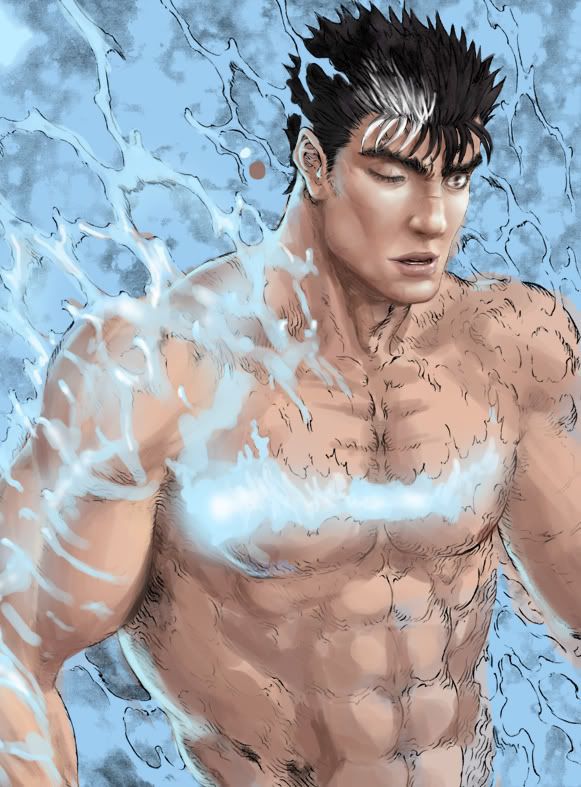
Like the softening you did to the face very realistic and the eye is great also... never thought of that scene with the stuff washing over Guts as the color blue though but it fits

Re: Fan Art
Posted: Thu Oct 28, 2010 8:36 pm
by Starnum
I think it looks great, the blue really brings out the ethereal feel of the picture. I mean, what other color would it be? Whatever color it might be, especially if it's supposed to be more of a clearness, I like this better. lol.
Re: Fan Art
Posted: Sat Oct 30, 2010 9:50 am
by Sandman
Wispy colors of whatever color it touches I would think, but yeah blue is a good choice

Re: Fan Art
Posted: Wed Nov 17, 2010 2:07 am
by DrPepperPro
Re: Fan Art
Posted: Wed Nov 17, 2010 3:33 am
by Starnum
Good stuff. That last one of Griffith is especially nice. 
Re: Fan Art
Posted: Thu Nov 18, 2010 11:33 pm
by Istvan
Nifty. That one in the spoiler tag is especially cool.
Re: Fan Art
Posted: Tue Jan 11, 2011 1:49 am
by DrPepperPro
Re: Fan Art
Posted: Wed Jan 12, 2011 4:48 am
by ShikakuEntei
Awesom stuff here.
I coloured a page I liked. My Japanese aint very good, but I think it's from chapter 92.
http://shikakuentei.deviantart.com/#/d361xo7
And I got a question. Often I see manga coloured with some kind of gradient... I don't know how. Colouring the skin is what I'd like to improve. As I'm doing it now is first the base colour and then a second colour in a second layer for the shades and that's it. Photoshop has dodge and burn tools. I think I need to use those, but I have a problem with those tools. If I use the dodge tool on an area and when I go over it again that area will be lighter than when I go over it once. Do you have any advice for me how I should use those tools so I won't end up with weird colours?
A quick example:
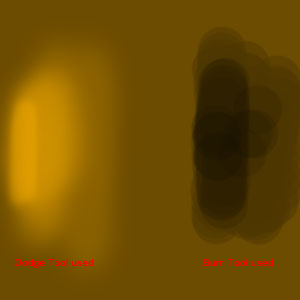
I have released the mousebutton, because I skipped a little spot. One click should have solved it, but in addition the other area (which already got 'burned' or 'dodged') also changed. This is better visible with the burn tool. Unlike the brush tool (on 100% opacity, otherwise there is the problem as well) the area gets even lighter (dodge tool) or darker (burn tool). How I can use these tools better? What am I doing wrong?
Re: Fan Art
Posted: Thu Jan 13, 2011 10:28 pm
by Aluja
ShikakuEntei wrote:Awesom stuff here.
I coloured a page I liked. My Japanese aint very good, but I think it's from chapter 92.
http://shikakuentei.deviantart.com/#/d361xo7
And I got a question. Often I see manga coloured with some kind of gradient... I don't know how. Colouring the skin is what I'd like to improve. As I'm doing it now is first the base colour and then a second colour in a second layer for the shades and that's it. Photoshop has dodge and burn tools. I think I need to use those, but I have a problem with those tools. If I use the dodge tool on an area and when I go over it again that area will be lighter than when I go over it once. Do you have any advice for me how I should use those tools so I won't end up with weird colours?
A quick example:
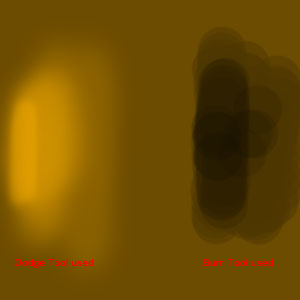
I have released the mousebutton, because I skipped a little spot. One click should have solved it, but in addition the other area (which already got 'burned' or 'dodged') also changed. This is better visible with the burn tool. Unlike the brush tool (on 100% opacity, otherwise there is the problem as well) the area gets even lighter (dodge tool) or darker (burn tool). How I can use these tools better? What am I doing wrong?
What you do is, take one hard brush and one soft brush, when using the hard brush put it on 30 % opacity and use 2 colours while doing skin lets say, use a light colour of brown/beige and one a lot darker and do the thing you just made on your post on the right side, don't go on each other to much, make sure they're seperate but not so much, then take the soft brush and hold ALT key and go over in the middle where the 2 colours collapse take that colour change the opacity and flow accordingly(most of the times lower %) and brush in between and here is an example of mine, oh and it's called blending.
You also give me the impression that you don't use a graphic tablet? Then paining won't work that easily...
EDIT: I forgot to mention to keep the flow on most times at 50% or below.

Re: Fan Art
Posted: Thu Jan 13, 2011 11:20 pm
by The Herald
I'm going back to school to add to my computer knowledge before I apply for a masters in digital media. All I gotta say is that the information you're giving is great, saves me playing around with photoshop for hours. Or Corel. In any case I'm taking animation and rendering classes, there aren't very many available in BC that do digital painting. I suppose practicing coloring on things like Berserk would be a good way to go about starting up. I've done some, but it's been more of the adding texture and not doing the painting.
Re: Fan Art
Posted: Thu Jan 13, 2011 11:54 pm
by Aluja
Put yourself on a time limit, the faster you can do it, the better you become and a lot more accurate.
By the way, I don't mean to brag, but that's my first real, time invested digital painting, I did that one about 4 months ago just when I started digital painting, but I was accustomed to Photoshop, so it made things a lot easier.
So if I can do it, I'm sure people who draw each and every day can do it even better.
Re: Fan Art
Posted: Fri Jan 14, 2011 5:36 pm
by ShikakuEntei
Aluja wrote:
What you do is, take one hard brush and one soft brush, when using the hard brush put it on 30 % opacity and use 2 colours while doing skin lets say, use a light colour of brown/beige and one a lot darker and do the thing you just made on your post on the right side, don't go on each other to much, make sure they're seperate but not so much, then take the soft brush and hold ALT key and go over in the middle where the 2 colours collapse take that colour change the opacity and flow accordingly(most of the times lower %) and brush in between and here is an example of mine, oh and it's called blending.
You also give me the impression that you don't use a graphic tablet? Then paining won't work that easily...
EDIT: I forgot to mention to keep the flow on most times at 50% or below.
OK, I'll try that. Thank you.
The Herald wrote:
I suppose practising colouring on things like Berserk would be a good way to go about starting up.
That's the plan! Berserk has very detailed images. More experienced people can do even better looking colourisations, but those who start (like me) can do pretty decent colourisations, with the Berserk images. None the less, I do like to try other things as well, that's why I want to learn this better. (^.^)
Re: Fan Art
Posted: Sat Jan 15, 2011 4:21 am
by Aluja
Dodge tool is used for hair highlights so don't use that and burn tool is used for background shadows, avoid using smudge too.
Re: Fan Art
Posted: Wed Feb 02, 2011 7:05 pm
by AdolTheRed
Ok..I couldn't post these on the forum because of the resolution but here are the links..
http://ningen112.deviantart.com/gallery/#/d20jyfe fanart of Gutts
http://ningen112.deviantart.com/gallery/#/d20jxed fanart of the skull knight
I hope you like them
Re: Fan Art
Posted: Wed Feb 02, 2011 8:03 pm
by War Machine
Nice work, I like it. And welcome.
Re: Fan Art
Posted: Mon Feb 07, 2011 5:19 pm
by CCS
To Aluja:
It's less about figuring out the "right" way to color in Photoshop and more about understanding color theory and the theory of light. Different talented artists have different methods of digital painting, some breaking it up onto a ton of layers and using lots of overlays and others painting on a single layer per character, mimicking a much more traditional method. Some also do their art only as value paintings first and then go over with color on both overlay and multiply layers. It really depends on what works for you. But all these artists understand how light affects form and how colors vibrate and contrast and how to create a primary and secondary focus. If you understand those theories then it's possible to know what can be improved when you're dissatisfied with your work.
Re: Fan Art
Posted: Thu Mar 10, 2011 12:57 am
by Aluja
I know that there are many ways of doing a digital painting, I just explained the way I blend colours, which for my case works just fine.
And trust me, I don't digital paint that much lol, I rather sculpt on Mudbox. A lot more fun xD
Re: Fan Art
Posted: Tue Jul 24, 2012 1:10 am
by Romdeau
Thanks to everyone who went out of their way to display their works here. Also, thanks to DrPepperPro for going through the trouble of posting like 500 different links to various pieces, most of them were fairly interesting.
Re: Fan Art
Posted: Tue Apr 09, 2013 4:53 am
by mwraiden
Bumping an old topic u_u .It's not much, but it's something. I just recolored it, and I think it ended decent.

Re: Fan Art
Posted: Wed May 09, 2018 11:27 pm
by Sandman
Necro

This took me a very long time but most of that was relearning Photoshop

Still cant compare to the effects that Corel had in the version I was using back in 2004 or 2003...
https://adobe.ly/2KNPZCE
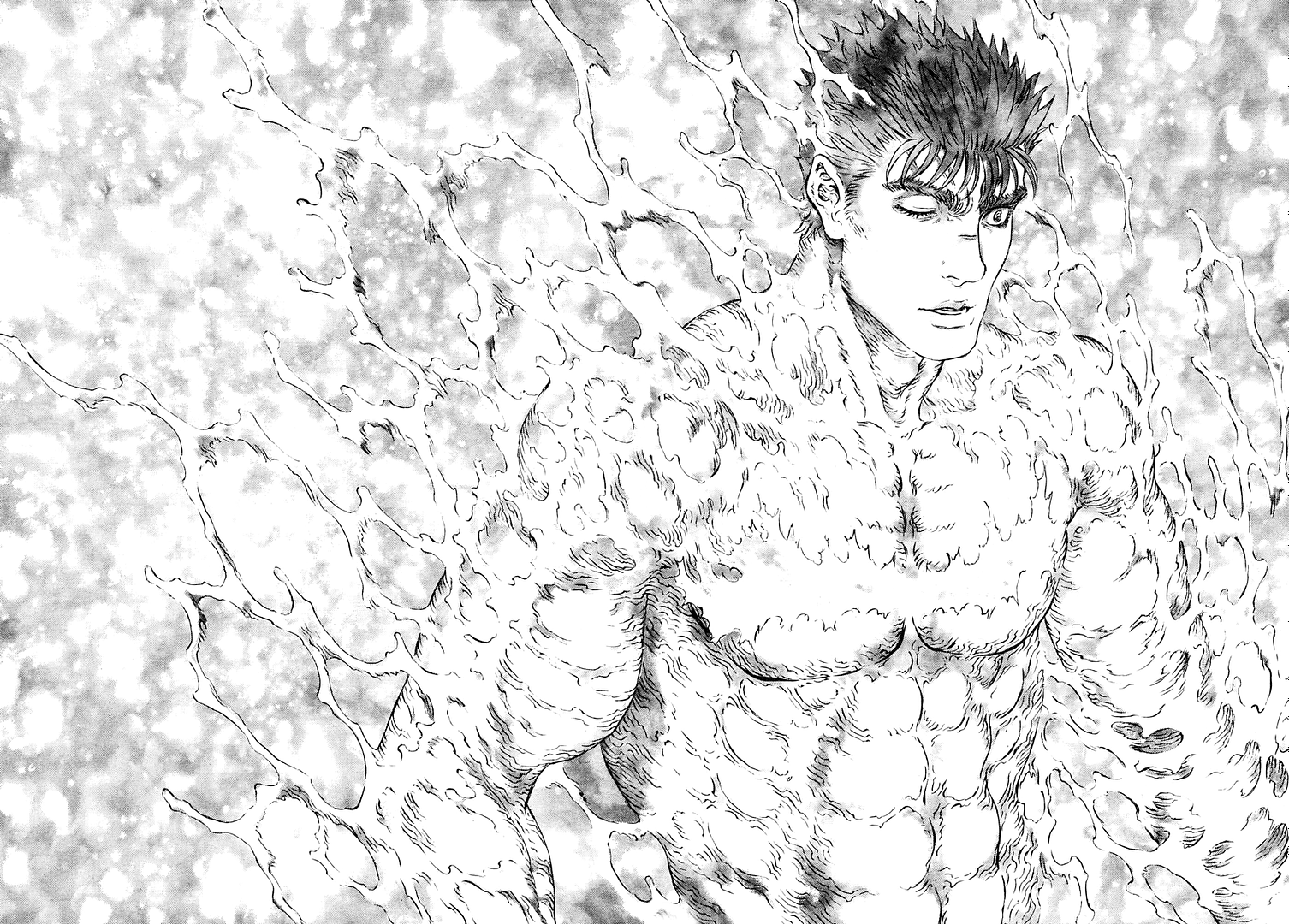
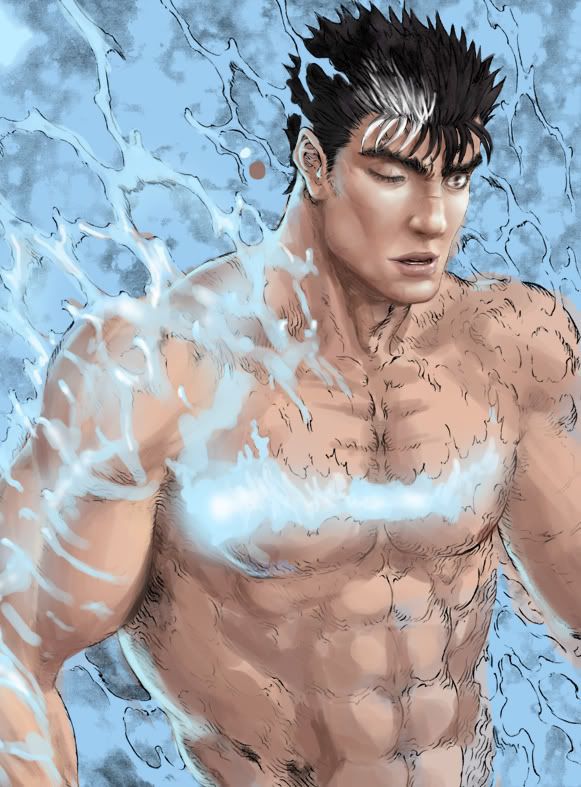
 [/spoiler]
[/spoiler]